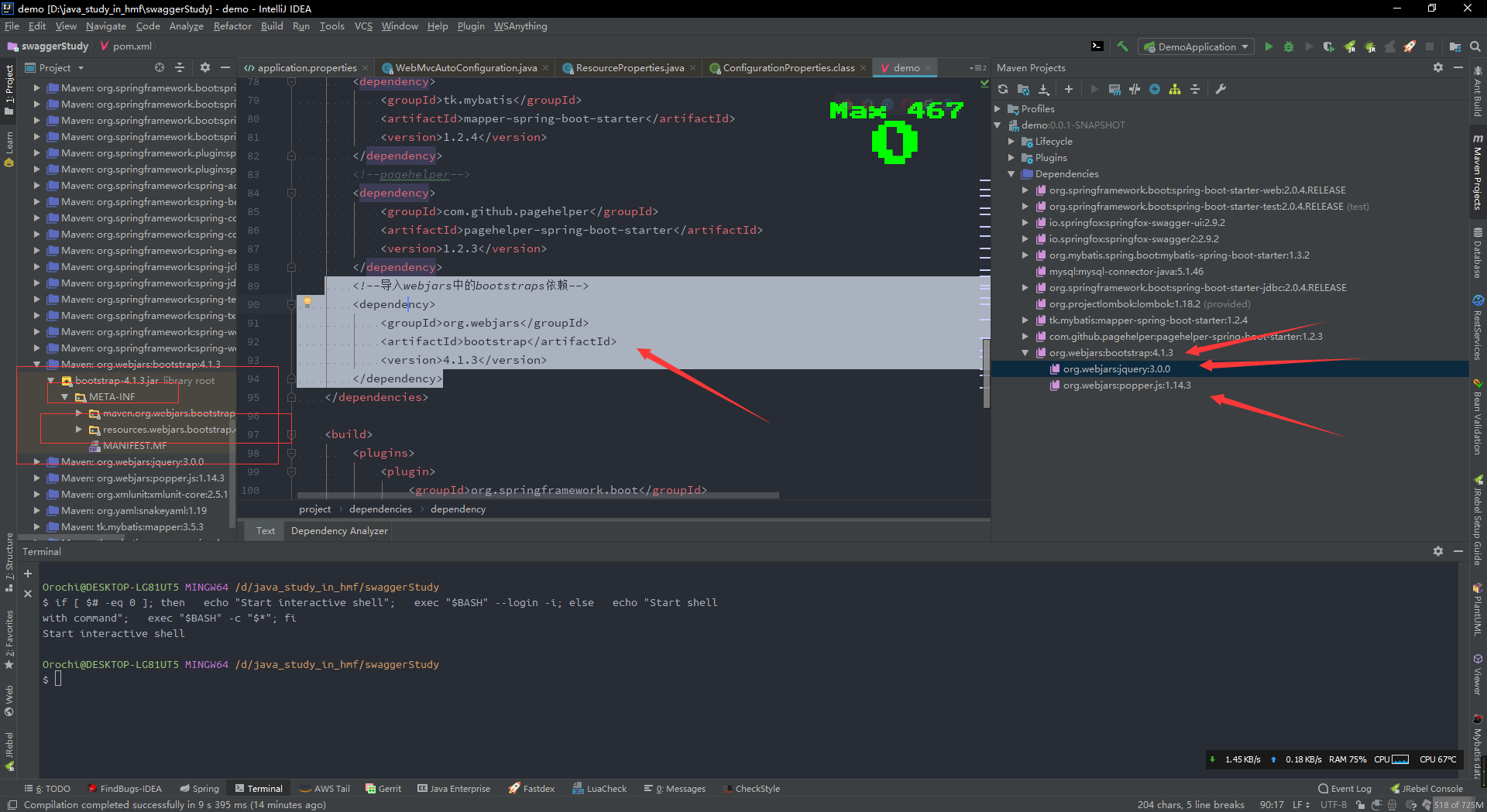SpringBoot对静态资源的映射规则
1
2
3
4
5
6
7
8
9
10
11
12
13
14
15
16
| @Override
public void addResourceHandlers(ResourceHandlerRegistry registry) {
if (!this.resourceProperties.isAddMappings()) {
logger.debug("Default resource handling disabled");
return;
}
Duration cachePeriod = this.resourceProperties.getCache().getPeriod();
CacheControl cacheControl = this.resourceProperties.getCache()
.getCachecontrol().toHttpCacheControl();
if (!registry.hasMappingForPattern("/webjars/**")) {
customizeResourceHandlerRegistration(registry
.addResourceHandler("/webjars/**")
.addResourceLocations("classpath:/META-INF/resources/webjars/")
.setCachePeriod(getSeconds(cachePeriod))
.setCacheControl(cacheControl));
}
|
1
2
3
4
5
6
7
8
9
10
11
12
13
14
| @ConfigurationProperties(prefix = "spring.resources", ignoreUnknownFields = false)
public class ResourceProperties {
private static final String[] CLASSPATH_RESOURCE_LOCATIONS = {
"classpath:/META-INF/resources/", "classpath:/resources/",
"classpath:/static/", "classpath:/public/" };
private String[] staticLocations = CLASSPATH_RESOURCE_LOCATIONS;
|
使用webjars
所有/webjars/**; 都去classpath:META-INF/resources/webjars/找资源
webjars:以jar包的形式引入静态资源 https://www.webjars.org/
例如:
1
2
3
4
5
6
|
<dependency>
<groupId>org.webjars</groupId>
<artifactId>bootstrap</artifactId>
<version>4.1.3</version>
</dependency>
|
目录结构如下:
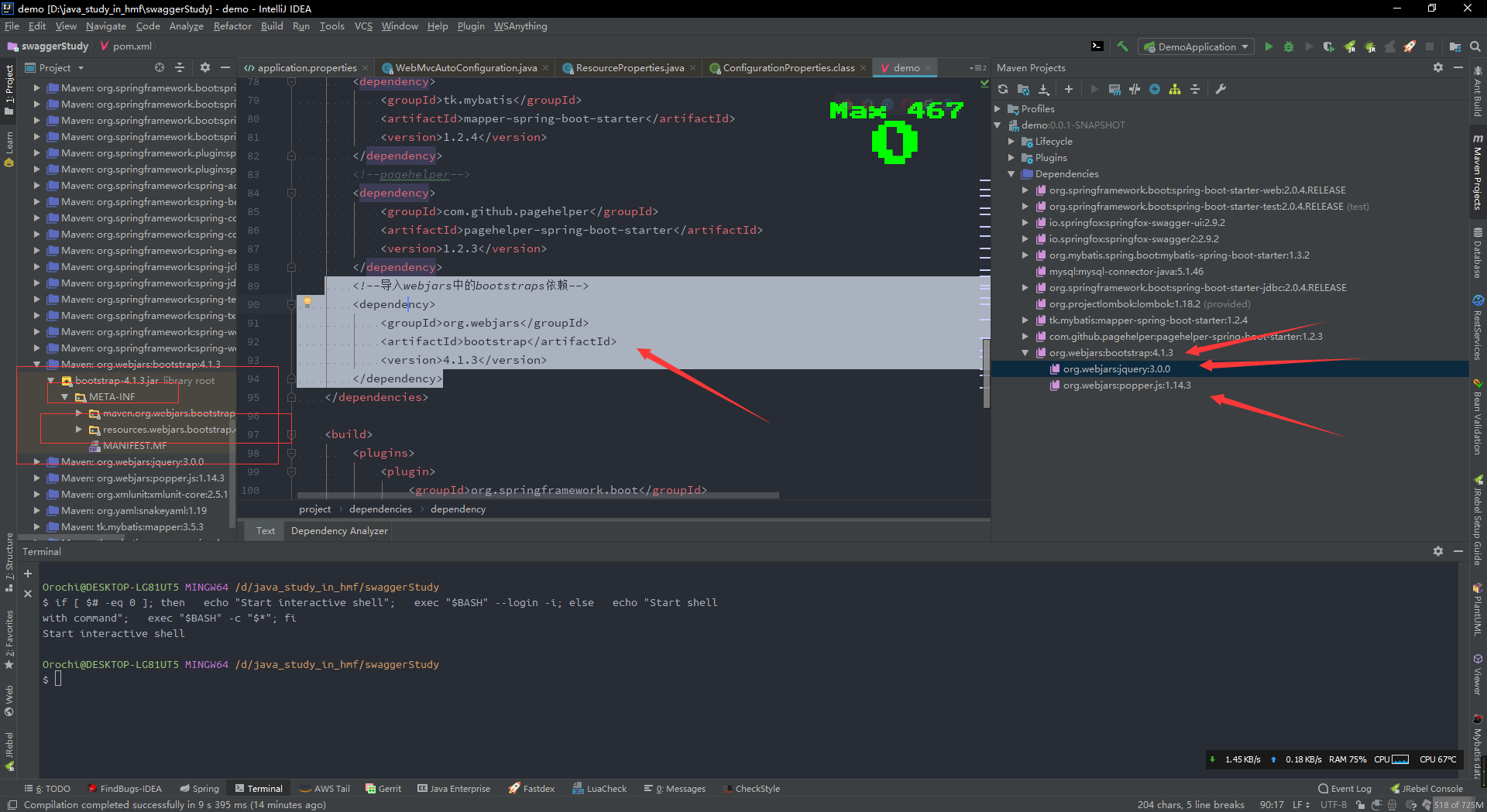
可以看到由于导入了maven依赖在maven扩展中已经导入了相应的包根据规则找到了bootstrap类路径和他的META-INF从而找了该静态文件的引用
使用自定义的模块
使用/**访问当前项目的任何资源
>> classpath:/META-INF/resources/
>> classpath: /resources/
>> classpath: /static/
>> classpath: /public/
>> / 当前项目的根路径
欢迎页
静态资源文件夹下的所有index.html页面 都会被/** 映射
1
2
3
4
5
6
7
8
9
10
11
12
13
14
15
16
17
18
19
20
21
| */
final class WelcomePageHandlerMapping extends AbstractUrlHandlerMapping {
private static final Log logger = LogFactory.getLog(WelcomePageHandlerMapping.class);
private static final List<MediaType> MEDIA_TYPES_ALL = Collections
.singletonList(MediaType.ALL);
WelcomePageHandlerMapping(TemplateAvailabilityProviders templateAvailabilityProviders,
ApplicationContext applicationContext, Optional<Resource> welcomePage,
String staticPathPattern) {
if (welcomePage.isPresent() && "/**".equals(staticPathPattern)) {
logger.info("Adding welcome page: " + welcomePage.get());
setRootViewName("forward:index.html");
}
else if (welcomeTemplateExists(templateAvailabilityProviders,
applicationContext)) {
logger.info("Adding welcome page template: index");
setRootViewName("index");
}
}
|
所有的**/favicon.ico 都是在静态资源文件下找到的
1
2
3
4
5
6
7
8
9
10
11
12
13
14
15
16
17
18
19
20
21
22
23
24
| @Bean
public SimpleUrlHandlerMapping faviconHandlerMapping() {
SimpleUrlHandlerMapping mapping = new SimpleUrlHandlerMapping();
mapping.setOrder(Ordered.HIGHEST_PRECEDENCE + 1);
mapping.setUrlMap(Collections.singletonMap("**/favicon.ico",
faviconRequestHandler()));
return mapping;
}
@Bean
public ResourceHttpRequestHandler faviconRequestHandler() {
ResourceHttpRequestHandler requestHandler = new ResourceHttpRequestHandler();
requestHandler.setLocations(resolveFaviconLocations());
return requestHandler;
}
private List<Resource> resolveFaviconLocations() {
String[] staticLocations = getResourceLocations(
this.resourceProperties.getStaticLocations());
List<Resource> locations = new ArrayList<>(staticLocations.length + 1);
Arrays.stream(staticLocations).map(this.resourceLoader::getResource)
.forEach(locations::add);
locations.add(new ClassPathResource("/"));
return Collections.unmodifiableList(locations);
|
所起到的作用就是更改页面的ico 默认能在所有的静态资源文件夹的路径里扫描添加